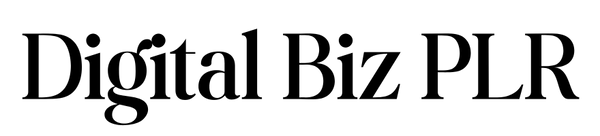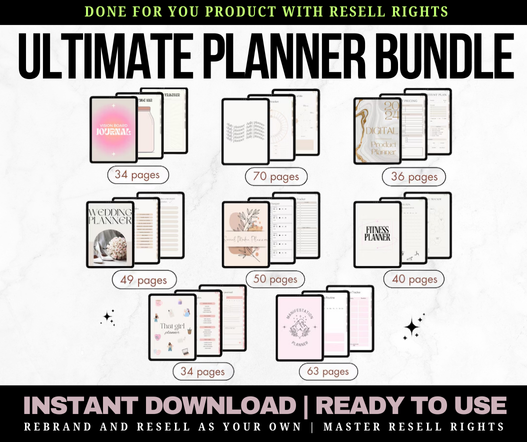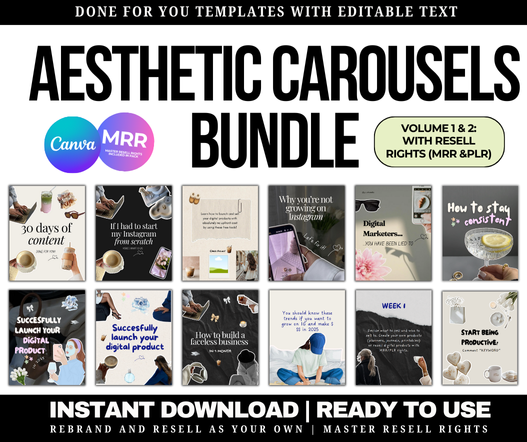How to Start Selling Canva Templates to Create a Side Income Stream
Share
Have you ever wondered how you can turn your creativity into a source of income without needing a massive budget or technical skills?
If you’re looking for a flexible way to make money from home, selling Canva templates could be your perfect solution.
This low-cost business model allows you to tap into the growing demand for ready-made, customizable templates that save people time and effort.
Whether you’re a graphic design enthusiast or someone who loves creating visually appealing content, this guide will walk you through everything you need to know to start selling Canva templates and create a steady side income stream.
Why Canva Templates Are a Great Side Income Opportunity
Canva has become a go-to tool for entrepreneurs, small businesses, and marketers who need to create beautiful, branded visuals quickly. Because of its popularity, the demand for customizable templates has skyrocketed.
From social media posts and presentations to resumes and planners, Canva templates offer endless opportunities for creators looking to sell digital products.
Here’s why selling Canva templates is a smart side hustle:
- Low start-up costs: You don’t need expensive software or equipment—just a Canva account and an eye for design.
- High demand: Businesses and individuals are always searching for templates that make their lives easier.
- Flexibility: You can work from anywhere and set your own hours, making this an ideal option for busy entrepreneurs and digital marketers.
Now that you know why Canva templates are such a great opportunity, let’s dive into how to get started.
Step-by-Step Guide: How to Start Selling Canva Templates
1. Identify Your Niche
The first step in creating a successful side income from Canva templates is choosing a niche. This helps you stand out in a competitive market and attract a specific audience that values your expertise.
Questions to ask yourself when choosing a niche:
- What industries or topics do I have experience with?
- What types of templates are in high demand (e.g., social media posts, eBooks, business presentations)?
- Who is my target audience—entrepreneurs, influencers, coaches, small business owners?
For example, if you’re familiar with digital marketing, you might create templates for Instagram posts, Pinterest pins, or email newsletters tailored for marketing professionals.
Check out our Aesthetic Faceless Marketing Bundle PLR for ready-to-use templates and marketing tools you can use and resell.
2. Create Your First Canva Templates
Once you’ve chosen your niche, it’s time to start designing. Canva offers a free plan that provides plenty of tools to get started, but upgrading to Canva Pro unlocks more features, such as premium elements and templates.
Tips for creating high-quality Canva templates:
- Keep designs simple and customizable: Ensure that users can easily change colors, fonts, and text to suit their brand.
- Use consistent elements: Design your templates with cohesive fonts, colors, and icons to maintain a professional look.
- Focus on user-friendliness: Your templates should be easy for customers to edit, even if they aren’t experienced with design.
Start by creating a small set of templates that showcase your skills. For example, you could create a social media content pack that includes templates for Instagram posts, stories, and highlight covers.
3. Set Up a Platform to Sell Your Templates
To start making money, you need a platform where customers can browse and buy your templates. Here are a few options:
- Etsy: One of the most popular marketplaces for digital products, Etsy is a great place to showcase and sell your Canva templates.
- Your own website: If you already have a website or blog, adding a digital shop is a great way to control your sales and brand.
- Creative Market: This platform is perfect for reaching a community of creative professionals who are looking for high-quality design assets.
When setting up your platform, make sure to include:
- Clear product descriptions: Outline what customers will receive and any customization options they have.
- Eye-catching product images: Show potential buyers how the templates will look and be used.
- FAQs: Address common questions to make the buying process easier for your customers.
For inspiration on how to structure your product pages, explore our Instagram Growth Bundle.
4. Price Your Templates
Pricing can be tricky, especially when you’re starting out. You want to be competitive but also ensure you’re being compensated fairly for your work.
Consider these factors when pricing your templates:
- Complexity of the design: More detailed templates can be priced higher than simple ones.
- Value offered: Bundles or collections can command a higher price than single templates.
- Market research: Look at how similar templates are priced on platforms like Etsy and Creative Market.
A good starting point is pricing single templates between $5 and $15, while bundles can range from $20 to $50 or more, depending on the number of items included.
5. Market Your Canva Templates
Even the best templates won’t sell if nobody knows about them. Marketing is essential for attracting buyers and building your customer base.
Ways to market your Canva templates:
- Leverage social media: Use Instagram, Pinterest, and TikTok to showcase your templates and demonstrate how they can be used. Include call-to-actions encouraging followers to visit your store.
- Collaborate with influencers: Partner with content creators who align with your niche to showcase your products.
- Use email marketing: Build an email list and keep your subscribers updated with new template launches and special offers.
Boost your Instagram feed with our Aesthetic Templates to reach more potential customers.
Tips for Creating High-Selling Canva Templates
Want to make sure your templates stand out from the competition? Here are some pro tips to help you design templates that sell:
1. Stay Updated with Design Trends
Trends change frequently in the world of design. Keep an eye on current aesthetics and features that are popular in your niche, such as minimalist designs, bold typography, or pastel color schemes.
2. Offer Value-Added Bundles
Bundle related templates together to offer more value to your customers. For example, a bundle could include templates for Instagram posts, stories, and highlight covers.
3. Make Customization Easy
The more adaptable your templates are, the more attractive they’ll be to a wider audience. Make sure your templates include easily editable elements that users can personalize to fit their brand.
Key Takeaways
- Canva templates are a profitable and low-cost way to create a side income.
- Start by choosing a niche that aligns with your interests and skills to attract a specific audience.
- Design high-quality templates that are easy to customize and visually appealing.
- Market your templates through social media, email campaigns, and influencer partnerships to reach potential buyers.
- Pricing should be competitive and reflect the value and complexity of your designs.
FAQs
1. Do I need Canva Pro to create and sell templates?
No, you can create templates using Canva’s free plan, but Canva Pro provides additional tools, elements, and features that can help you create higher-quality templates.
2. Can I sell the same template multiple times?
Yes! One of the great advantages of selling digital products like Canva templates is that you can sell them an unlimited number of times, maximizing your profit.
3. What types of Canva templates sell best?
Templates for social media posts, planners, resumes, and business presentations are always in high demand. Research your niche to see which types of templates are trending.
4. How do I handle customer support for my templates?
Make sure to include a detailed FAQ section in your product listings and be available to answer any questions via the platform you’re selling on. Clear instructions for how to use and customize your templates will also reduce support inquiries.
5. How can I stand out in a competitive market?
Focus on quality and offer unique designs that aren’t available elsewhere. Bundling related templates and providing exceptional customer service can also set you apart from competitors.