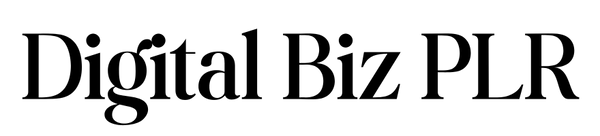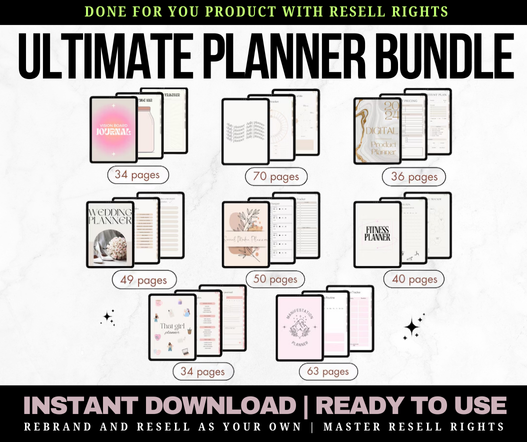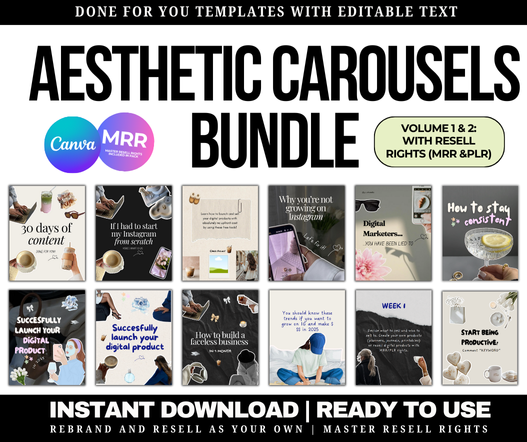The Ultimate Guide: How to Use Pinterest To Boost Sales For Your Small Business
Share
Have you ever wondered why some businesses thrive on Pinterest while others seem to struggle?
Maybe you've even thought about using Pinterest to grow your small business but aren’t sure where to start.
Well, you're not alone.
Pinterest is a platform that’s often overlooked, yet it offers an incredible opportunity for small businesses to drive traffic, increase brand awareness, and most importantly, boost sales.
As a small business owner, you’re always looking for ways to grow your customer base and increase your revenue. What if I told you Pinterest could help you do that in ways you might not have imagined?
With over 400 million active users, Pinterest is not just a social network but a powerful search engine for consumers looking to discover new products and services.
In this ultimate guide, I’ll show you how to unlock the full potential of Pinterest and turn it into a sales-driving machine for your business.
Why Pinterest? & Why Pinterest Works for Small Businesses
Pinterest is unique because it acts as both a social platform and a visual search engine. Unlike other platforms where people scroll for entertainment or social updates, users come to Pinterest with the intent to discover, plan, and purchase. That’s why businesses that use Pinterest effectively often see higher levels of engagement, traffic, and ultimately, sales.
Here’s why Pinterest is perfect for small businesses:
1, High Purchase Intent
Pinterest users actively seek out ideas, products, and services. Studies show that 89% of Pinterest users use the platform for purchase inspiration, meaning they are often ready to buy.
2, Longer Shelf Life for Content
On platforms like Instagram or Facebook, a post may disappear from users' feeds in a matter of hours. However, content on Pinterest can remain relevant and discoverable for months, even years.
3, Free Traffic
By optimizing your Pinterest content with keywords and creating visually appealing pins, you can drive organic traffic to your website without spending a dime on ads.
Step-by-Step Guide: How to Use Pinterest to Boost Sales
Now that you understand why Pinterest is so powerful, let’s dive into how you can use it to boost sales for your small business. Follow these steps to start leveraging Pinterest to drive traffic and sales.
1. Create a Business Account
If you haven’t already, the first thing you need to do is create a Pinterest Business Account. A business account gives you access to Pinterest Analytics, which allows you to track how your pins are performing, and Pinterest Ads, which you can use to promote your content to a larger audience.
Once you have your business account, make sure to fill out your profile completely, including a profile picture, business description, and a link to your website.
2. Optimize Your Pinterest Profile with Keywords
Just like any search engine, Pinterest relies on keywords to deliver relevant content to its users. To increase your visibility, make sure to:
- Optimize your bio and board descriptions: Use keywords that your target audience would search for. For example, if you sell handmade jewelry, include keywords like “handmade jewelry,” “boho earrings,” or “unique jewelry designs.”
- Use relevant keywords in your pin titles and descriptions: Every pin should have a keyword-rich title and description to help it rank in Pinterest searches.
By including the right keywords, you increase the chances of your pins being discovered by potential customers.
3. Create High-Quality, Eye-Catching Pins
Pinterest is a highly visual platform, so your content needs to stand out. Here’s how to create eye-catching pins that grab attention:
- Use high-resolution images: Blurry or pixelated images won’t cut it. Make sure your pins are crisp and clear.
- Incorporate text overlays: Adding text to your images can help convey the value of your product or service at a glance. For example, if you’re promoting a sale, you could use bold text like “50% Off Sale!”
- Use the right image dimensions: Pinterest recommends vertical images with a 2:3 ratio (for example, 1000 x 1500 pixels) for the best performance.
- Create multiple pins for the same product: Don’t limit yourself to one pin per product or blog post. Create multiple variations with different images, colors, and text to appeal to a broader audience.
4. Create and Organize Your Boards
Pinterest boards are like content categories for your pins. For example, if you run a home decor business, you might create boards for “Living Room Ideas,” “DIY Home Decor,” and “Boho Decor Inspiration.” By organizing your pins into relevant boards, you make it easier for users to find exactly what they’re looking for.
Some tips for creating boards:
- Keep them relevant: Focus on topics your audience cares about. If you sell fitness products, don’t create a board for wedding planning.
- Name your boards with keywords: This helps your boards show up in Pinterest searches. Avoid clever names like “My Happy Place” and opt for straightforward titles like “Home Office Organization Ideas.”
- Pin frequently: Consistency is key on Pinterest. Aim to pin new content daily to keep your boards active and engaging.
How to Drive Traffic and Sales Using Pinterest
Now that you’ve optimized your profile and created boards, let’s talk about how to drive traffic and convert Pinterest users into paying customers.
5. Link Your Pins to Your Products or Website
Every pin you create should include a link to a relevant page on your website. Whether it’s a product page, blog post, or landing page, make sure that your pins direct users to a specific call-to-action. This helps turn your Pinterest audience into website visitors and, ultimately, customers.
6. Use Rich Pins for More Detailed Information
Rich Pins are a powerful tool for driving sales. These pins automatically pull in additional information from your website, such as pricing, availability, and product details. There are four types of Rich Pins: product, recipe, article, and app pins.
For example, if you sell digital products, using product rich pins can automatically update your Pinterest listings with the most current pricing and product information. This makes it easier for users to make purchasing decisions directly from Pinterest.
Learn more about how to create Rich Pins and other Pinterest strategies with our Pinterest Marketing Beginners Guide
7. Promote Seasonal or Trending Products
Pinterest is highly seasonal, and users love to plan ahead. Create boards or pins for products related to upcoming holidays or seasonal trends. For example, if you sell digital planners, create pins with keywords like “2024 planners” or “holiday gift ideas.”
By aligning your products with current trends or seasons, you’ll increase the chances of them being discovered by users who are already in the planning or buying mindset.
Pinterest Ads: Should You Invest?
While Pinterest offers a lot of potential for organic growth, you can supercharge your results with Pinterest Ads. These paid ads allow you to promote your pins to a larger audience and target specific demographics or interests. The best part? Pinterest ads are often cheaper than other platforms like Facebook or Instagram.
Here’s how to decide if Pinterest ads are right for you:
- Start with a small budget: You don’t need a massive ad budget to see results. Start with a modest budget and scale up as you see what works.
- Target your audience: Pinterest ads allow you to target users based on their interests, keywords, and behavior. Make sure your targeting aligns with your ideal customer profile.
- Track your results: Use Pinterest Analytics to monitor the performance of your ads. Look for metrics like clicks, saves, and conversions to understand which pins are driving the most sales.
Key Takeaways
- Pinterest is an excellent tool for small businesses to drive organic traffic and increase sales, thanks to its unique combination of search engine and social media functionality.
- Optimizing your Pinterest profile with keywords, creating eye-catching pins, and linking your content back to your website can help convert Pinterest users into paying customers.
- Rich Pins provide detailed product information, making it easier for users to make purchasing decisions.
- Seasonal trends and Pinterest Ads can help you reach a broader audience and increase your sales potential.
FAQs
1. How long does it take to see results on Pinterest?
It can take a few weeks to a few months to see significant traffic from Pinterest. However, the beauty of Pinterest is that your content has a long shelf life, so pins can continue driving traffic for months or even years.
2. What types of businesses work best on Pinterest?
Pinterest works well for businesses in visually driven industries such as home decor, fashion, fitness, beauty, and digital products. However, any business that can present products or services in a visually appealing way can benefit from using Pinterest.
3. Can you really boost sales using Pinterest?
Yes! Many small businesses have successfully used Pinterest to boost sales by driving traffic to their product pages and blog posts. The key is to create engaging, optimized pins that resonate with your audience.
4. How often should I post on Pinterest?
To maximize your reach on Pinterest, aim to post daily. You can use tools like Tailwind to schedule your pins in advance, ensuring that your content is posted consistently.
5. Do I need a Pinterest Ads budget to succeed?
While Pinterest Ads can help you grow faster, they are not required to succeed on the platform. Many businesses see excellent organic results by optimizing their content and using SEO strategies to increase visibility.